
Today I will be taking apart a Lenovo Yoga 720-13IKB laptop. I will explain how to remove all the major internal components.
Let me answer a couple of questions before you asked them:
- Is it possible to replace just the keyboard without replacing the entire top case? It’s possible but not easy. The keyboard is riveted to the top case. Take a look at the last picture.
- Is it possible to upgrade RAM? No, it’s not. The RAM is integrated into the motherboard. It’s shown in the step 11.
STEP 1.
Start taking it apart by removing ten Torx T5 screws from the bottom cover.

STEP 2.
Separate the bottom cover from the top case assembly.

STEP 3.
Remove the cover.

STEP 4.
Remove four screws securing the battery.
Disconnect the battery cable from the motherboard.
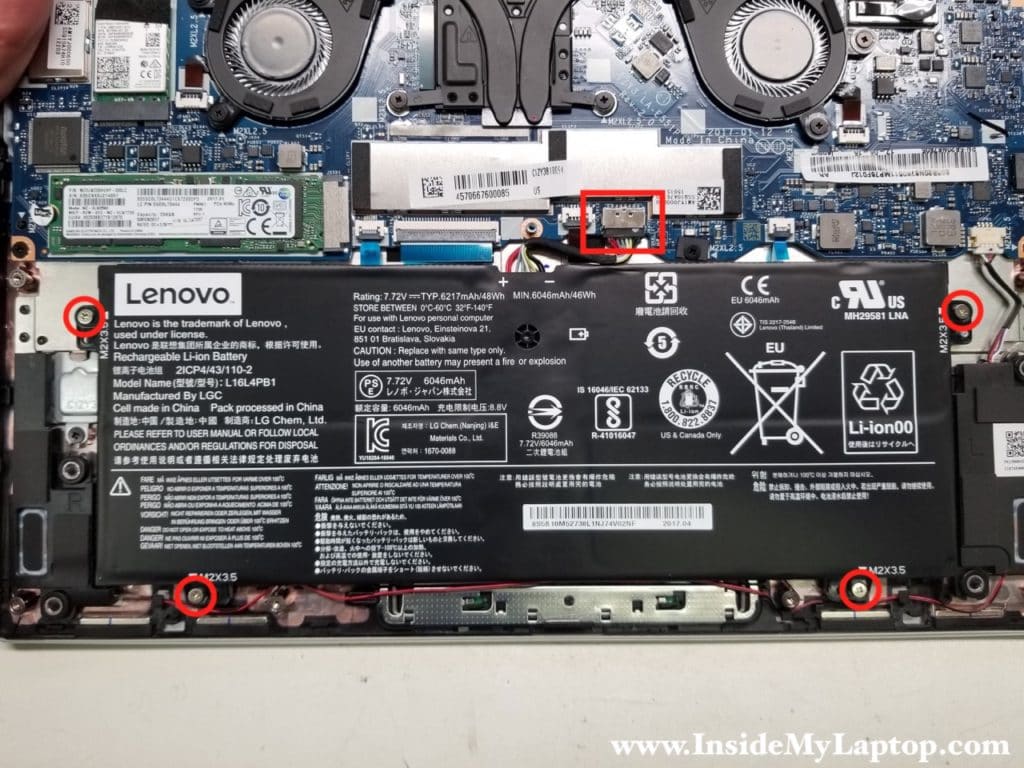
STEP 5.
Remove the battery. Replacement battery model: L16L4PB1.

STEP 6.
The internal storage (256GB Solid State Drive) secured by one screw.
Remove the screw and pull the SSD out of the socket. This is m.2 NVMe PCIe SSD type 2280.

STEP 7.
Lenovo Yoga 720-13IKB cooling module has two fans.
Remove seven screws securing the heatsink assembly and disconnect both fan cables.

In order to release the fan cable you’ll have to unlock the connector first.
Lift up the locking tap and pull the cable out.

STEP 8.
Remove the cooling module assembly.

STEP 9.
Peel off the black tape covering wireless card connectors.
Disconnect both Wi-Fi antenna cables from the card.

STEP 10.
Remove one screw securing the wireless card and pull it out of the socket.

STEP 11.
In order to remove the motherboard you will have to remove four screws securing it and disconnect the following cables:
On the top:
- Display video cable (purple rectangle)
On the bottom (left to right):
- Fingerprint reader cable
- Keyboard data cable
- Keyboard backlight cable
- Touchpad cable
- Left and right speakers cable
Lenovo Yoga 720 13IKB laptop has RAM (memory) integrated into the motherboard. RAM cannot be removed or upgraded.
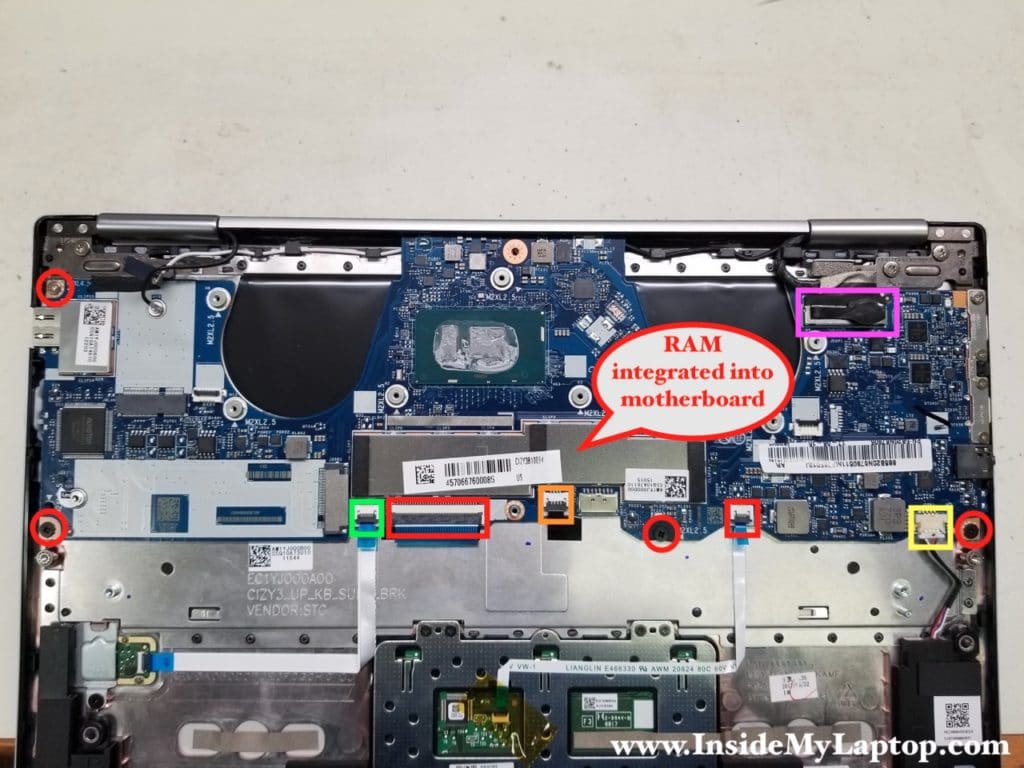
STEP 12.
The fingerprint reader is secured to the top case by one screw and metal bracket.

STEP 13.
Disconnect six screws securing the touchpad.
The touchpad cable, grounding tape and speakers cables are glued to the touchpad.

Disconnect the touchpad cable. Again, unlock the connector first and pull the cable out.

STEP 14.
Now you can remove the touchpad.
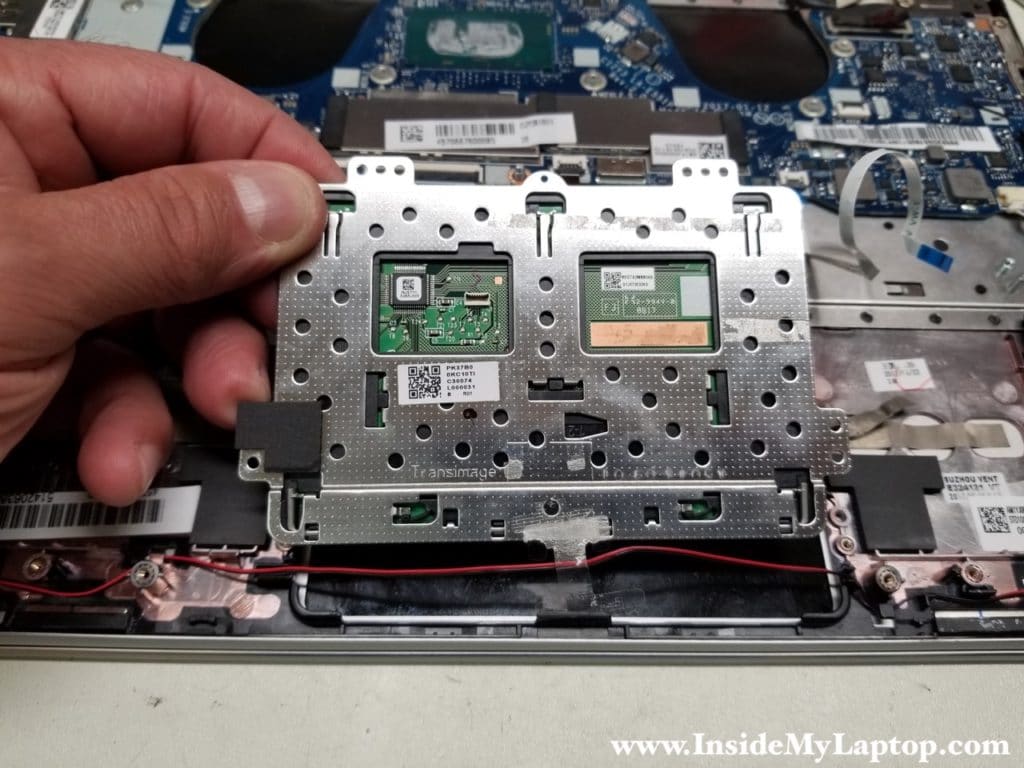
Replace it with a new one if necessary.

The keyboard in Lenovo Yoga 720-13IKB laptop is permanently attached to the top case.
The metal plate that covers the keyboard is riveted to the top case and cannot be easily removed.
If the keyboard failed, you will have to replace the entire top case or try this keyboard replacement hack.
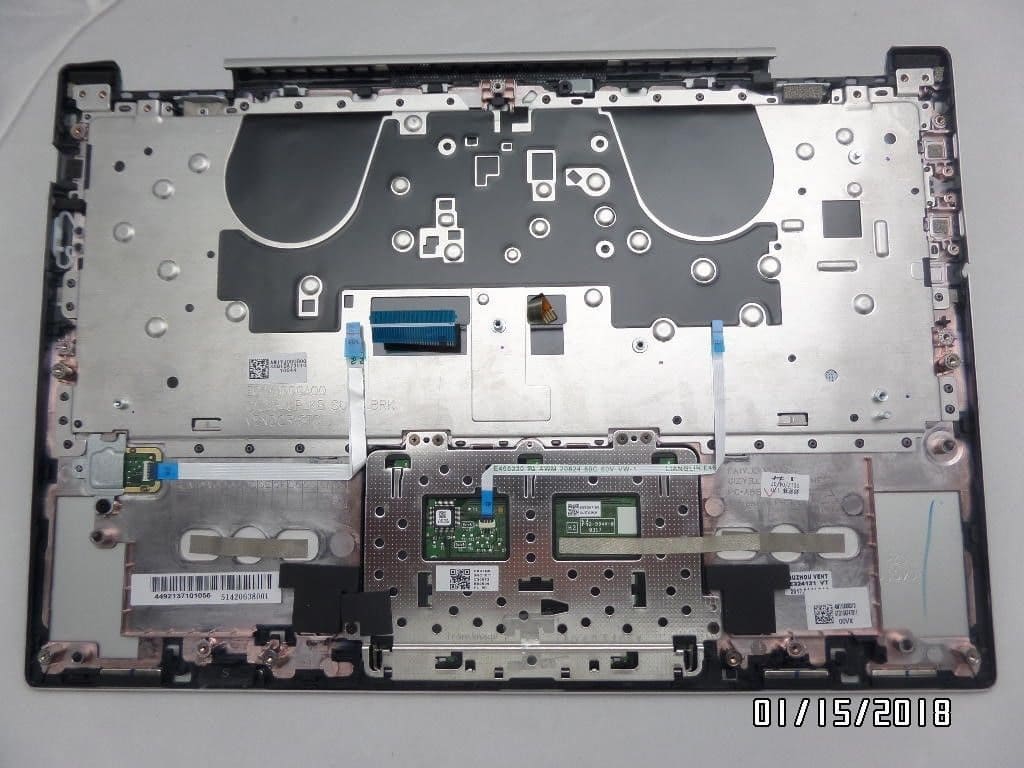
Jay Riley
If you could offer advice I would appreciate it. Does this have a CMOS battery that can be disconnected to remove a locked bios?
IML Tech
@ Jay Riley, it doesn’t look like this motherboard has a CMOS battery.
Jay Riley
Thank you for replying. Do you think removing the internal battery would possibly reset the BIOS/UEFI?
IML Tech
@ Jay Riley,
I don’t know. Probably it’s done by shorting some pads on the logic board but I don’t know the location.
Jonathan D Moore
Hello… are the USB C plugs soldered to the motherboard? I see that there is a plate/shield and some screws over them. I need to know if I purchase another motherboard, that the USB C ports are part of it, as I have seem to have broken BOTH of mine…
September
Can the stock Samsung 961 EVO 256 SSD card be upgraded to the Samsung 970 EVO 1TB?
Taylor Goodman
Hi there, I recently got this laptop with a supervisor password that I don’t even know, no one knows it. I’ve tried a couple of forums but nothing. Is there a way to reset the uefi/bios on this laptop? Due to this issue I cannot install ubuntu on it. Please help
Joseph
Thanks for posting this
My friend broke his power button can you take some pictures of the button cover and the button on the bottom of the motherboard
Thanks
Rob L
Did you ever find a solution for the power button?
Don Gillies
Since Thinkpad T40 series, Lenovo/IBM has implemented BIOS passwords using trusted platform module (TPM) chips. These are small flash chips that must be de-soldered from the motherboard to reset the device. What’s worse, they must be reprogrammed before installing a replacement, to defeat the locked BIOS problem. So I would check EBay and other sources to find out if there is someone offering the TPM Module for this lenovo.
Skylar
My 720 crapped out after only 2yrs 5mos. Tempted to make it my ‘learning computer.’ Think I can get the job done looking at your sequence. Is it worth it? Are there other issues not discussed I oughta know about? Thanks…
IML Tech
If you can fix it yourself, it’s totally worth it.