Power jack repair in Toshiba Satellite L305 L355
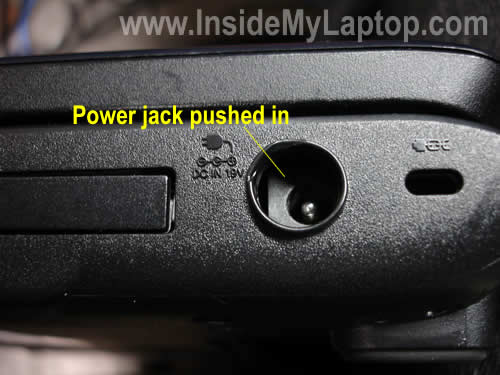
Today I explain how to repair damaged power connector also known as power jack in Toshiba Satellite L305 and L355 laptops. I started covering this problem in one of the previous posts.
Also this modification should work for the following models: Toshiba Satellite L300, L305D, L355D, P305, P305D, Pro L300, L350 and more.
I have a list of compatible models (reported by users) at the end of this post.
PROBLEM DESCRIPTION. The power jack gets pushed into the case and gets loose.
I will replace the original plastic jack with a generic metal jack purchased at RadioShack for about $3.
The RadioShack part number is 274-1576. This jack is designed for tip size 5.5mm O.D.x2.5mm I.D. You can order this jack online or pick it up in a local store.
Prepare Dell Latitude D500 for power jack repair

In a Dell Latitude D500 laptop the power jack is soldered to the motherboard. If the laptop loses power intermittently when you wiggle the power plug, most likely the power jack is damaged and has to be repaired. In order to repair the power jack you’ll have to remove the motherboard.
In one of the previous posts I explained how to remove the motherboard from a Dell Latitude D500 but it came out mounted to a metal bracket. You cannot access and repair the power jack while the motherboard is mounted to the metal bracket, it has to be removed first.
OK, let’s prepare the motherboard for the power jack repair.
How to disassemble Dell Latitude D500

In this guide I explain how to disassemble a Dell Latitude D500 laptop.
Also, you’ll see how to access and replace all other internal parts.
I had two different problems with the computer.
1. The power jack was damaged. I could have just resoldered the jack but the second problem was more serious.
2. The motherboard couldn’t charge a known good battery. Apparently it had a problem with the battery charging circuit.
So I decided to replace the motherboard.
How to replace screen on Lenovo X60s

This guide explains how to replace broken screen on a Lenovo X60s.
The display disassembly procedure will work for some other IBM ThinkPad and Lenovo models. If this guide works for you, please mention the model in the comments.
Before you start, please turn off the computer, unplug the AC adapter and remove the battery.
How to replace screen on Acer Aspire 3620

In this guide I will remove and replace the screen and inverter on an Acer Aspire 3620 laptop.
The guide will work for other Acer Aspire models. If it works for your, please mention the model number in the comments below.
Let’s start taking it apart.
How to disassemble Acer Aspire 3620

In this guide I’ll be taking apart an Acer Aspire 3620 laptop.
This particular computer
was shutting down by itself while running some intensive applications. I found that the cooling module (heat sink and fan) is completely clogged with dust and needs a good cleaning. Unfortunately, in this model the cooling module is buried deep inside the laptop case and it’s necessary to take the whole thing apart in order to access it.
How to remove screen from Gateway MT6704

In this guide I will remove a broken LCD screen from a Gateway MT6704 (Model MA7) laptop and replace it with a new one.
As I mentioned in my previous article, where I was replacing the keyboard, this guide will work for many other Gateway MT6700 models.
Before you start, turn off the computer, unplug the power adapter and remove the battery.
How to remove keyboard on Gateway MT6704

In the following guide I will be removing  and replacing the keyboard on a Gateway MT6704 (Model MA7) laptop.
I believe this guide will work for many other Gateway models. Take a look at the sticker on the bottom. If you see Model MA7 under the Gateway logo, most likely you can use this guide.
How to replace screen on Sony Vaio PCG-K

In the following guide I will open up the display panel to remove and replace the screen on a Sony Vaio PCG-K series laptop.
As an example I’ll be taking apart a Sony Vaio PCG-K33 model. These instructions should work for many other models in the PCG-K line.
Image flickers when display moved on Satellite M305

I have seen a few Toshiba Satellite M305 and M305D laptops with exactly the same display problem. When you move the display panel, the image on the screen flickers, some random horizontal lines appear in random places or the image disappears at all. As soon as you stop moving the display, the image ether turns back to normal or the display continue to remain black.