
HP Spectre X360 15-ap012dx full disassembly guide will help you to remove all main internal components from this convertible PC.
At the end of this guide I will post a link to the official maintenance and service guide just in case you need more detailed instructions.
Most likely this guide will fork for some other models in the HP Spectre X360 computer line.
STEP 1.
Remove all screws from the base cover.
Two screws color-coded in yellow are shorter than other six screws color-coded in red.

STEP 2.
Start separating the base cover from the top case.
I found it’s easier to do if you use two case openers.

STEP 3.
Remove the base cover completely.

STEP 4.
Disconnect the battery cable from the motherboard.
Remove five screws attaching the battery to the top case.

STEP 5.
Remove the battery.
If you need to replace the battery I recommend using a genuine HP replacement part.
HP Spectre X360 15-ap012dx battery model: PG03XL.
HP spare part number: 831758-005.

STEP 6.
Peel off the black mylar cover.

STEP 7.
Remove one screw securing the solid state drive and pull it out.
This is m.2 SATA III solid state drive.

STEP 8.
Disconnect two antenna cables from the wireless card.
Remove one screw securing the wireless card.
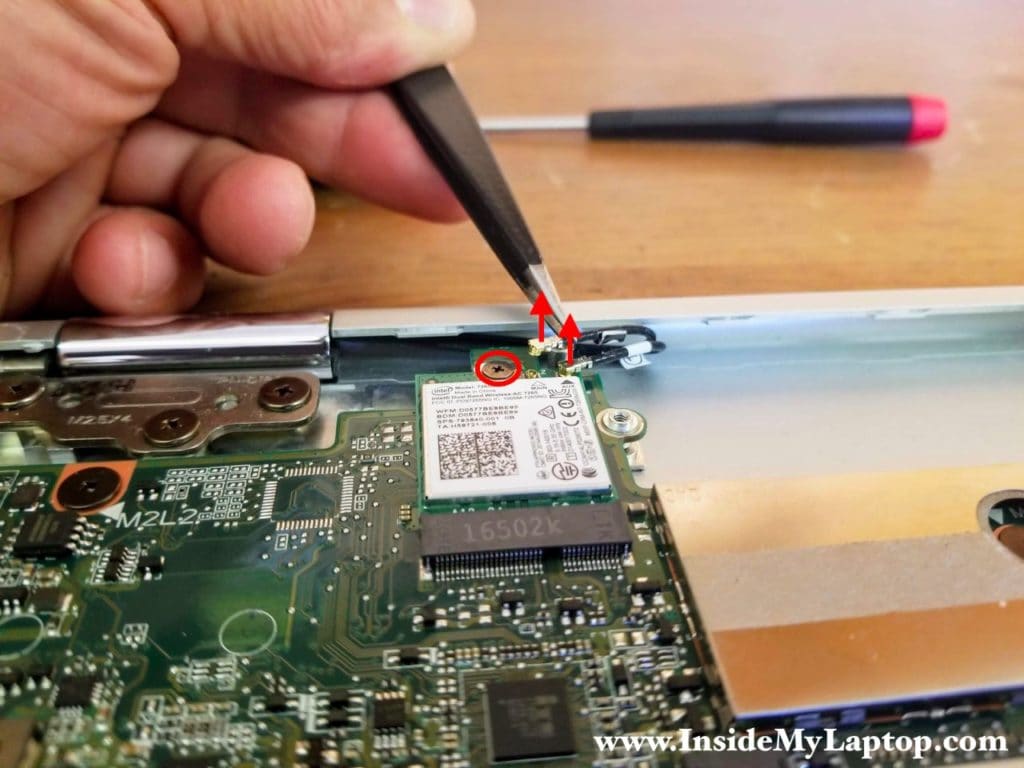
STEP 9.
Pull the wireless card out.

STEP 10.
Remove three screws securing the cooling fan.
Disconnect fan cable from the motherboard.

STEP 11.
Remove the cooling fan.
By the way, HP spare part number for that fan is 841263-001.

STEP 12.
In order to separate the display assembly from the top case it’s necessary to open the display 90 degrees backwards so the HP logo facing the motherboard.
Disconnect the display video cable from the motherboard and remove six screws securing display hinges.
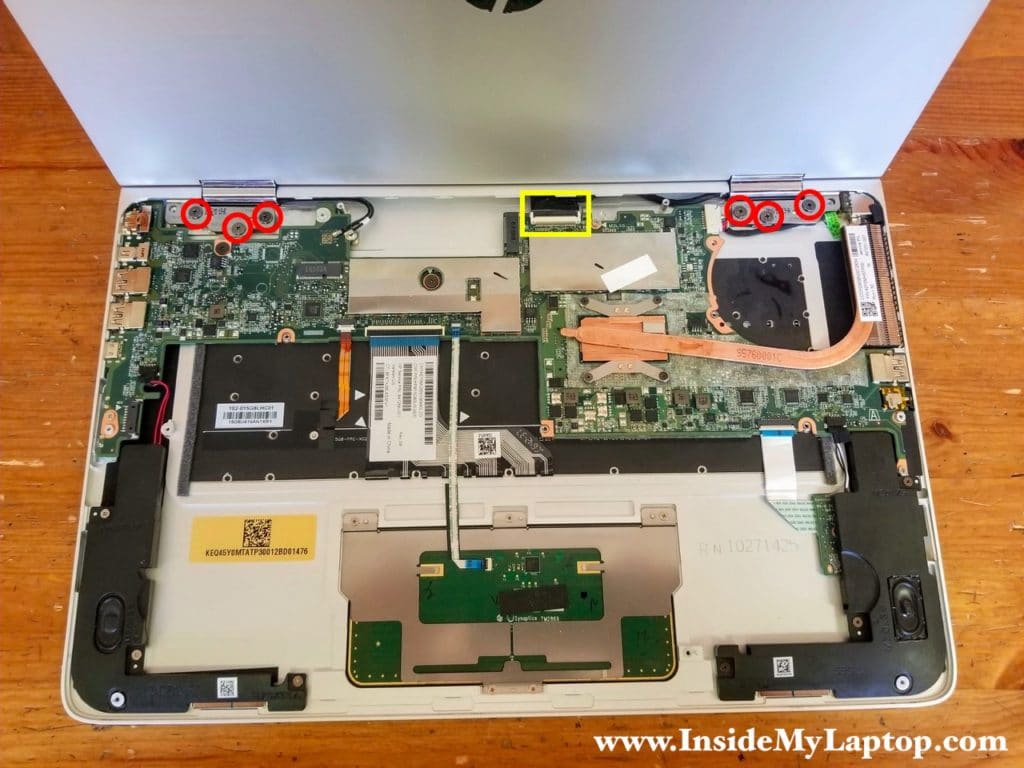
In order to unplug the display video cable it is necessary to unlock the connector first.
Unlock the connector by lifting up the locking tab (red arrow).

STEP 13.
Move the display assembly towards the touchpad to disengage both display hinges from the top case.
Lift up and remove the display panel completely.
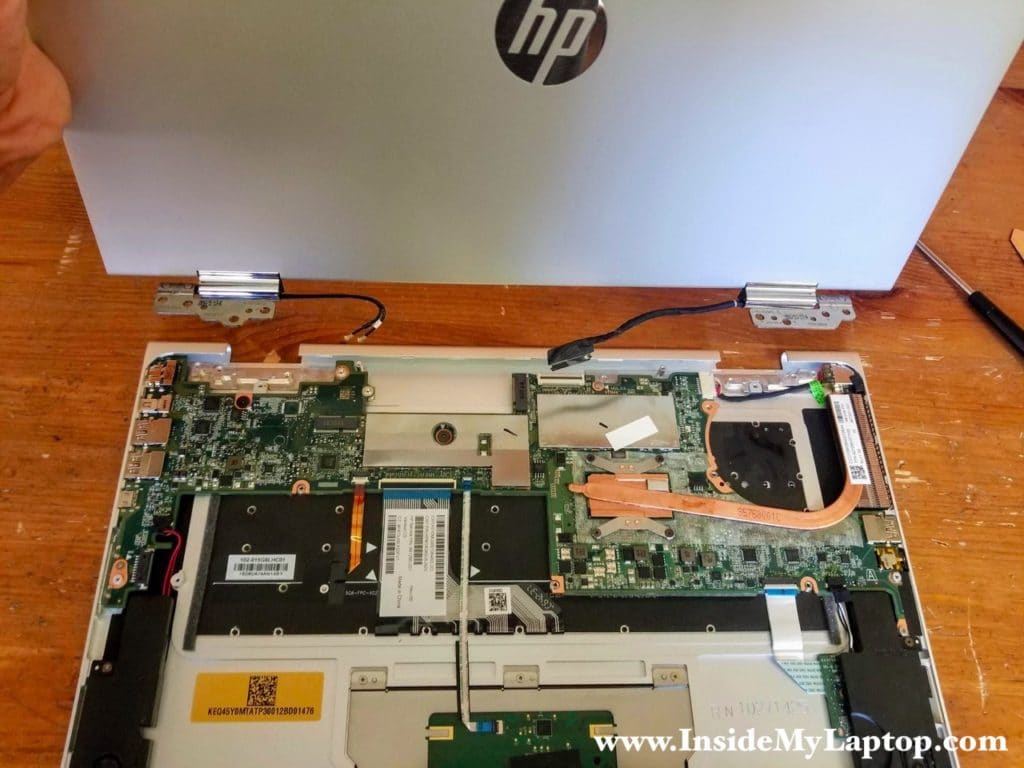
STEP 14.
The DC power jack can be removed ONLY after the display panel removal.
Disconnect the DC jack cable from the motherboard (green arrow) and pull the DC jack to the left (red arrow).

STEP 15.
Remove the DC power jack harness from the top case.
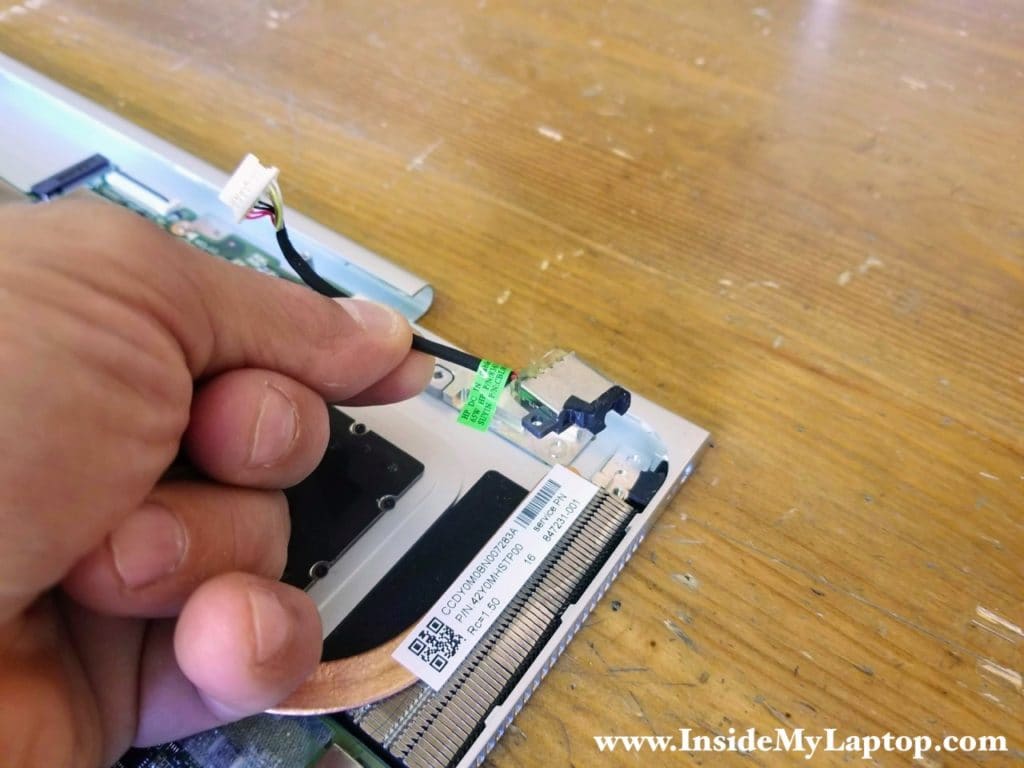
STEP 16.
Remove five screws attaching the motherboard. Two screws color-coded in orange are different from three other screws.
Disconnect the following color-coded cables:
– Both speaker cables (yellow).
– Keyboard backlight cable (green).
– Keyboard cable (light blue).
– Touchpad cable (pink).
– SD card reader cable (dark blue).
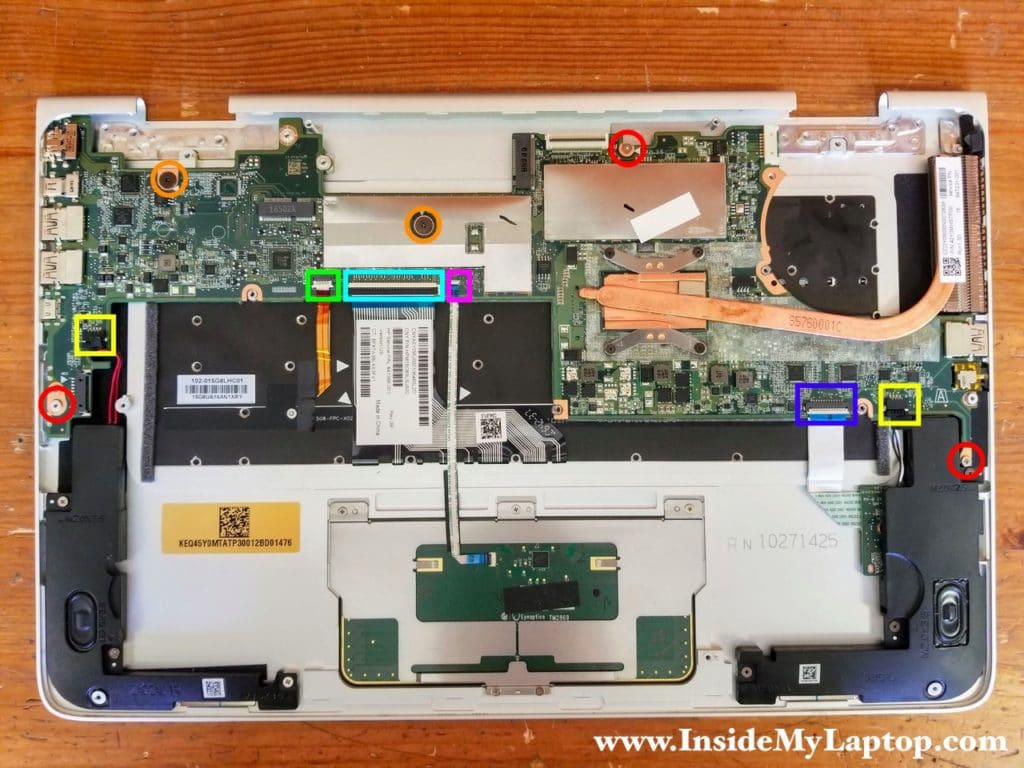
Both speaker cables can be simply unplugged.

In order to disconnect flat cables it’s necessary to unlock connectors first (red arrows).
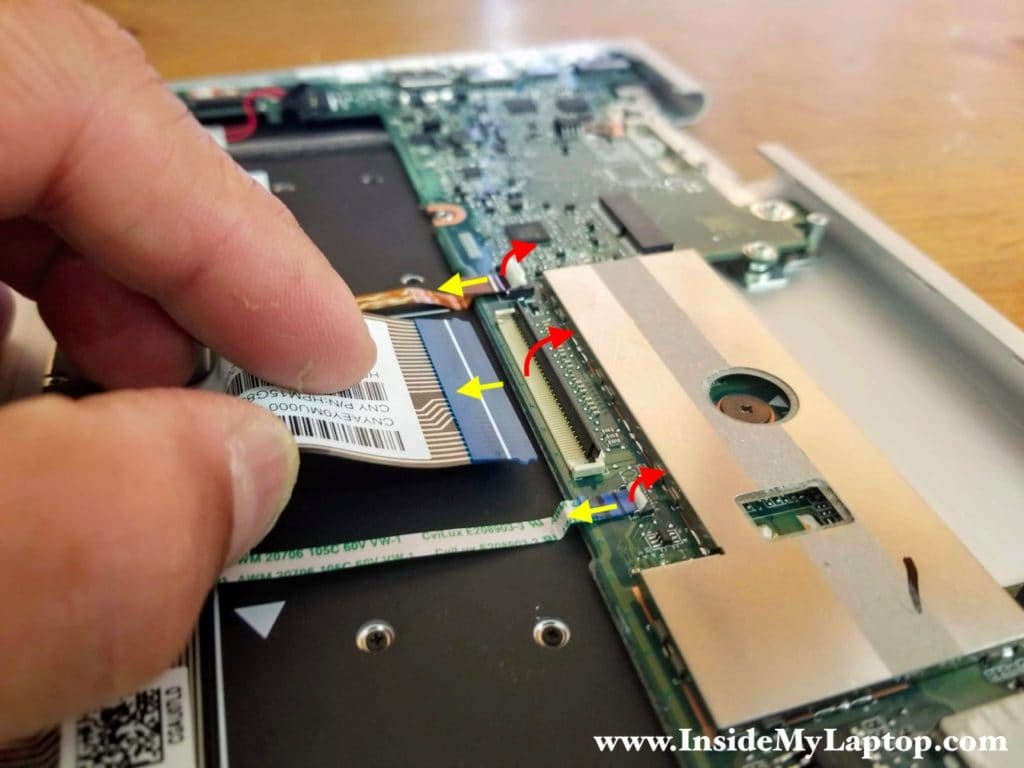
STEP 17.
Start separating the motherboard from the top case on the heatsink side.

HP Spectre X360 15-ap012dx motherboard doesn’t have memory slots. So memory in this laptop cannot be removed or upgraded.
Memory chips are built-in into the motherboard and located under the metal cover.
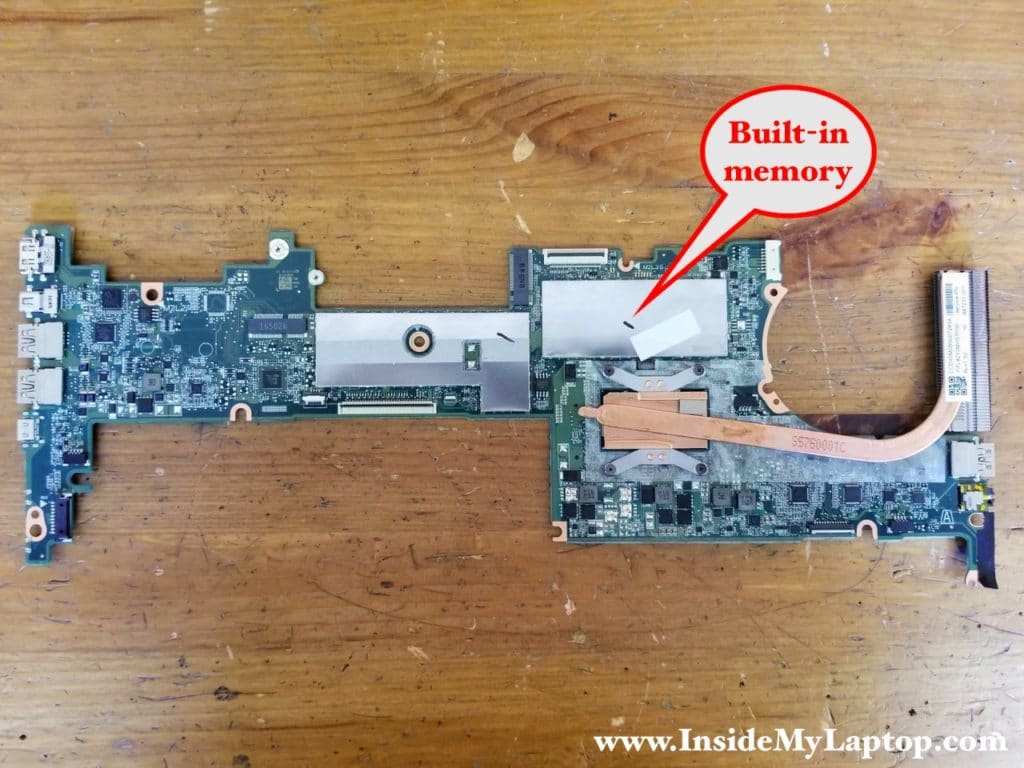
The other side of the motherboard has virtually no components on it.

HP Spectre X360 15-ap012dx laptop has a removable keyboard. There are about 40 screws securing the keyboard so it can be replaced if necessary.
The keyboard spare part number is: 841266-001.
The touchpad also can be removed and replace. There are 5 screws attaching the touchpad to the top case. The touchpad spare part number is: 806516-001.
The SD card reader board mounted under the left speaker.
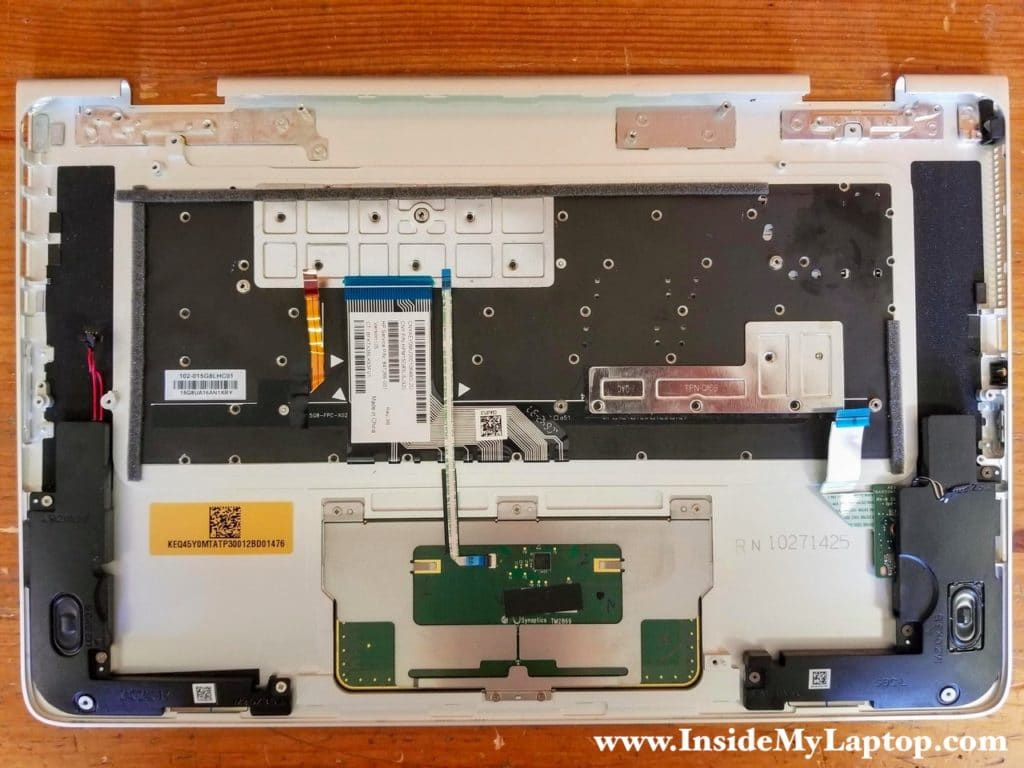
For a 13″ Convertible PC version, you can follow this HP Spectre X360 13-ae052nr guide.