
In this guide I explain how to disassemble a Lenovo ideapad 720S-14IKB (model name 80XC) laptop.
With this guide you’ll be able to open up the laptop in order to do an upgrade or replace a failed component. Lenovo ideapad 720S-14IKB is an easy model to work with.
You will need the following repair tools: Torx 5 screwdriver, Phillips screwdriver size #0, tweezers, optional case opener tool.
STEP 1.
Remove ten Torx5 screws securing the base cover.

STEP 2.
Lift up the base cover and remove it. It’s easier to remove the cover if you start around the hinge area.

STEP 3.
Remove three screws securing the battery.

STEP 4.
Lift up the battery and disconnect the battery cable from the motherboard.
Remove the battery.
Lenovo ideapad 720S-14IKB battery model: L16M4PB2.

STEP 5.
Remove one screw securing the SSD. This is Samsung NVMe PCIe M.2 SSD.
Pull the SSD out.

STEP 6.
Carefully lift up the memory cover and remove it.

Lenovo ideapad 720S-14IKB motherboard has only one memory slot.
Standard memory is 8GB but the motherboard can handle 16GB 2400/2666/3200 SODIMM RAM.

STEP 7.
Disconnect both antenna cables from the wireless card.
I will leave the wireless card connected to the motherboard but it can be easily removed. Simply remove one screw securing the card and pull the wireless card out of the slot.

STEP 8.
Un-route both wireless antenna cables from the guided path.
Remove two screws securing the right display hinge.

STEP 9.
Lift up the right display hinge as it shown on the following picture.

STEP 10.
Remove two screws from the left display hinge.
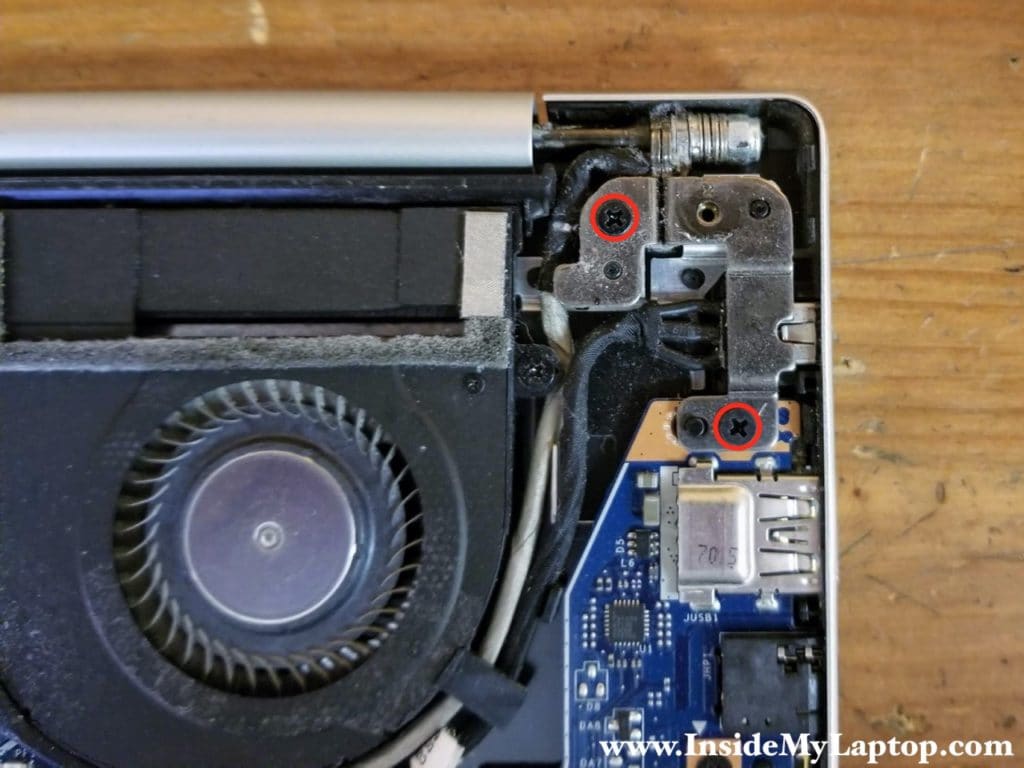
STEP 11.
Lift up the left display hinge.
The DC power jack is mounted under the hinge.

STEP 12.
Disconnect the DC power jack cable from the motherboard.

STEP 13.
Lift up and remove the DC power jack.

STEP 14.
Disconnect the display cable from the motherboard.
There is a black belt on the top of connector. Pull it up to unplug the cable from the motherboard.
Un-route the display cable from the guided path on the side of the fan.

STEP 15.
With both display hinges lifted up and all cables disconnected you can separate the top case assembly from the display.

STEP 16.
Remove the top case assembly.

STEP 17.
Remove one screw securing the USB/Audio board.
Disconnect the I/O cable from the motherboard.

Here’s how to disconnect the I/O cable.
Lift up the locking tab to unlock the connector (red arrow) and pull the cable out (yellow arrow).

STEP 18.
Lift up and remove the USB/Audio board.

STEP 19.
Remove eight screw securing the cooling module (heatsink and both fans).
Disconnect fan cables from the motherboard.

STEP 20.
Lift up and remove the heatsink assembly.

STEP 21.
Remove four screws securing the motherboard.
Disconnect the following color-coded cables:
– Speaker cable (green).
– Finger scanner cable (orange).
– Keyboard cable (yellow).
– Touchpad cable (blue).
– Keyboard backlight cable (pink).

STEP 22.
Separate the motherboard from the top case and remove it.

Here’s the other side of the motherboard. It’s completely covered with aluminum foil.
I assume the foil should protect the motherboard from liquid damage if something spilled on the keyboard.

In Lenovo ideapad 720S-14IKB laptop the keyboard permanently attached to the top case and cannot be easily removed. You can try this keyboard replacement trick though.
